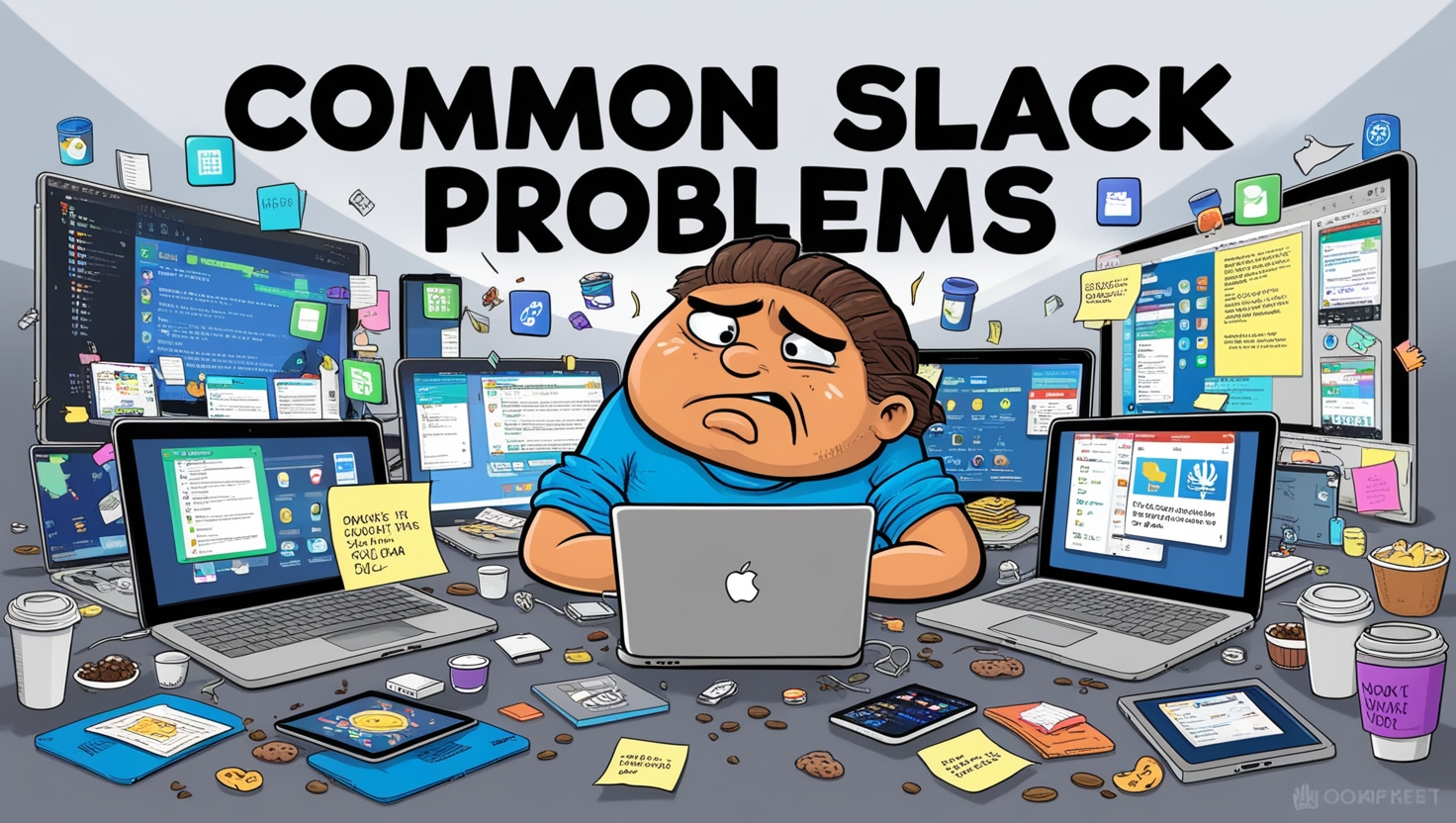With the broad usage of Slack among teams, staying productive in the workplace is not possible without having this communication and collaboration tool. However new members joining a team might face multiple challenges while adjusting to functionalities and settings on Slack. The most common issues in Slack include overwhelming the user with unwanted, excessive notifications and disorganised channels. Getting familiar with Slack’s functionalities and customising the settings according to the requirements of your team is important. In this guide, you’ll learn step-by-step solutions to some of the most common Slack problems that confront users, helping to streamline your Slack experience and boost overall efficiency. Whether dealing with integration issues or finding ways to cut down on message clutter, knowing how to navigate these difficulties can make an enormous difference in using Slack each day.
For tips on optimising productivity beyond Slack, check out Top Strategies for High-Paying Remote Jobs in 2024.
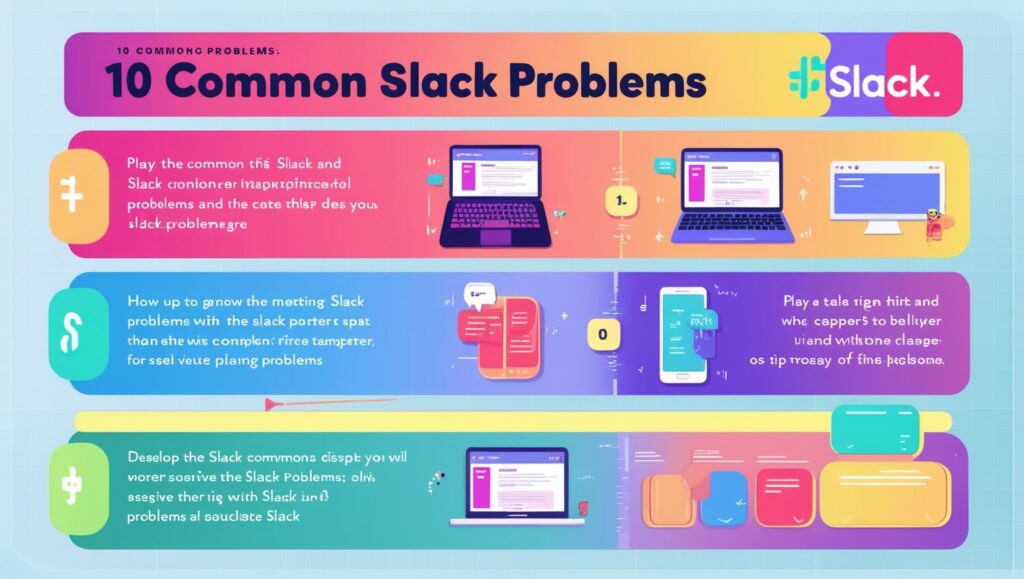
Overwhelming Notifications: A Common Slack Problem
If you’re feeling inundated by Slack notifications, you’re not alone. On average, people receive nearly 125 Slack messages daily. This constant influx can be overwhelming and distracting. Managing these notifications is one of the most common Slack problems users face.
Solution:
To manage this issue:
- Customise your notification settings to turn off unnecessary alerts.
- Set specific times for notifications to ensure you can focus without interruptions.
- Prioritise notifications based on importance to streamline your workflow.
For additional solutions to common Slack problems, explore our guide on 5 Slack Problems & Their Fixes.
Inefficient Search: Resolving Common Slack Issues
Searching for information in Slack can sometimes feel like finding a needle in a haystack. A McKinsey study shows that workers spend nearly 20% of their week searching for internal information. This highlights the importance of efficient search strategies. Difficulty navigating Slack’s search feature is a recurring common Slack problem.
Solution:
To refine your search results:
- Use keywords and filter options to improve accuracy.
- Try advanced search modifiers like “from:”, “in:”, and “before:” for specific queries (e.g., “from:Jane in:#marketing”).
- Bookmark frequently referenced messages or documents for easy access.
- Encourage your team to use clear and consistent naming conventions for files and channels, simplifying future searches.
Learn more about resolving common Slack problems with efficient solutions in our 5 Slack Problems & Their Fixes.
Disorganized Channels: Fixing a Common Slack Problem
Organising channels effectively is crucial for maintaining clear communication. Slack recommends that 70% of communication occur in public channels to ensure transparency. Following these best practices can help maintain a streamlined workflow. Poor channel organisation is among the most common Slack problems faced by teams.
Solution:
- Use Slack sections to group related channels together for easier navigation.
- Name channels clearly and descriptively to indicate their purpose.
- Limit the number of channels to avoid clutter and archive inactive ones.
- Pin important messages and update channel topics regularly.
For advanced strategies to organise your Slack workspace, visit our related post on 5 Slack Problems & Their Fixes.

Integration Challenges: A Frequent Slack Problem
Managing multiple integrations can be daunting, especially when 85% of companies use six or more messaging apps. This can lead to complexity and confusion. Managing integrations is a frequent common Slack problem, particularly for teams juggling multiple tools.
Solution:
- Set up integrations that align with your team’s specific needs, such as Google Drive for file sharing or Trello for project management.
- Keep integrations simple and relevant to avoid unnecessary complexity.
- Regularly review and deactivate unused integrations to optimise your Slack experience.
Overabundance of Messages
Excessive messages can overwhelm and drain your energy. The sheer volume of unnecessary communication can wear people out. Handling message overload is another common Slack problem many teams encounter.
Solution:
- Establish communication guidelines to promote concise and clear messaging.
- Use threads to group related conversations, keeping discussions organised.
- Archive or delete old messages regularly to maintain a clutter-free workspace.
Privacy and Security Concerns: Addressing Common Slack Problems
Privacy and security are valid concerns when using Slack. With 1 in 17 messages containing sensitive information, it’s crucial to understand and adjust your privacy settings. Ensuring data safety is a critical common Slack problem that requires proactive measures.
Solution:
- Set up two-factor authentication and limit access to sensitive channels as necessary.
- Educate your team on best practices for sharing confidential information.
- Regularly review and update your security protocols to stay protected.
- Utilise Slack’s compliance certifications and data encryption for added security.
Low-Quality Video and Calls
Experiencing low-quality video and calls is a frustrating yet frequent common Slack problem that disrupts productivity.
Solution:
- Ensure a stable internet connection and use a wired connection if possible.
- Invest in a high-quality headset with a built-in microphone for clearer audio.
- Update your Slack app and close background applications during calls.
- Adjust Slack settings to lower video resolution if your internet connection is weak.
Restrictions on File Sharing
Restrictions on file sharing within Slack can be a source of frustration, especially when you need to share important documents quickly. This is a common challenge for many users.
Solution:
- Use integrations like Google Drive or Dropbox to share files without worrying about Slack’s storage limits.
- Compress large files before uploading them to Slack to avoid file size limitations.
- Manage storage by regularly deleting unnecessary files and organising shared documents.
Issues with Mobile App Syncing
Syncing issues on the mobile app can be a real hindrance, especially when you need to stay connected on the go. This is one of the most common Slack problems for remote workers.
Solution:
- Ensure you’re using the latest version of the Slack app.
- Check your internet connection and switch between Wi-Fi and mobile data as needed.
- Clear the app cache and enable background app refresh to resolve sync delays.

Conclusion
By addressing these common Slack problems, you can greatly enhance your daily use of the platform. Optimising Slack helps streamline communication, leading to a more efficient and organised workflow. Don’t hesitate to customise settings and features to better align with your team’s specific requirements. The effort you invest in learning and adapting will pay off by creating a smoother and more productive work environment. For more tips on workplace tools and productivity, check out Top Strategies for High-Paying Remote Jobs in 2024 and 5 Slack Problems & Their Fixes.