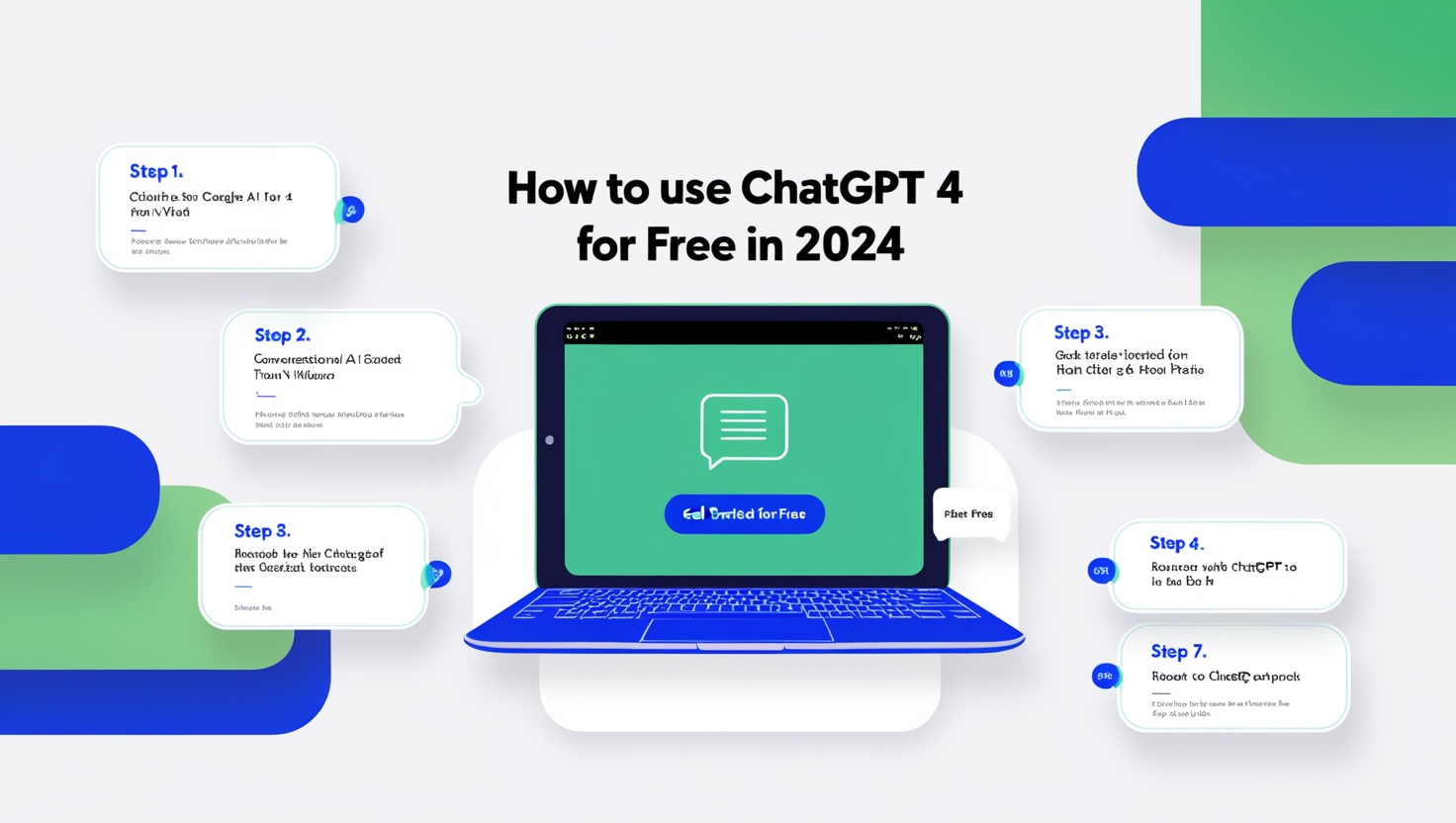Why the Right Tools Make Remote Work Easier
Remote jobs are seemingly one of the best things to happen to employees in the world of work, don’t you agree? You have your comfortable home office, the liberty to wear whatever, and perhaps a pet sleeping beside you. Now let’s get honest: with remote work, things can go south quickly. If employees are not provided with the best remote work tools, then what emerges is emails following each other, documents going here and there, and multitasking degenerating into all sorts of mayhem. The one doesn’t necessarily exclude the other—the correct tools can help you stay on schedule, communicate effectively, and, dare I say, manage stress.

So here is a small list of instruments to undertake remote work that makes a change. These are not just the apps that you’ll never need, these are the basic apps that you need to keep your productivity in check.
Keeping in Touch with Your Team
One of the biggest challenges of working from home? Staying on the same page as everyone else. Back in the office, you could just walk over to a coworker’s desk. Now? Not so much. That’s where Slack comes in. Imagine it as the office chat room reimagined. Need to ask your team something quick? Just hop into the right Slack “channel” (basically, a chat room for each project or topic) and fire away. Got a funny meme to share? There’s probably a “random” channel for that, too. Slack keeps conversations from getting lost in emails, which is a lifesaver.
For those of you in bigger companies, Microsoft Teams might be the way to go. It’s like Slack, but with video calls and file sharing built right in. Plus, if your team already uses Microsoft Office tools (Word, Excel, etc.), it all connects seamlessly. Drop a Word doc in Teams, and everyone can access it without juggling attachments.
Organizing Projects and Tasks
One of the hardest parts of working from home is keeping track of all your projects. With no office whiteboard or Post-it notes, tasks can start slipping through the cracks pretty quickly.
Trello is a fan favorite among project management tools. Imagine a big, digital bulletin board with cards you can move around. Each card is a task, and you can drag it from “To Do” to “In Progress” to “Done.” It’s super visual, which is great if you like seeing everything laid out in front of you. And let’s be honest, there’s something oddly satisfying about moving a card to the “Done” column.
If your projects are more complex (think multiple steps and people involved), Asana might be more your style. Asana’s like a digital project manager on steroids. You can break down tasks, set deadlines, assign work to specific people, and keep track of progress. It’s a project manager in app form. And if you’re curious about how AI is shaking up the remote work world, our AI Trends in Online Work 2024 guide has the scoop.

Managing Your Time Wisely
One of the perks of working from home is flexibility, but that can sometimes lead to a lack of structure. You start working on a task, then get distracted, and before you know it, half the day’s gone.
Toggl is a super simple way to keep track of where your time is going. You just hit “start” when you begin a task and “stop” when you’re done. At the end of the day, you’ll get a clear picture of where your hours went. Freelancers love it for tracking billable hours, but it’s also great for anyone just wanting to stay on top of their time.
Ever wondered where all your time goes? RescueTime might surprise you. It quietly tracks what websites and apps you’re using, and then gives you a report at the end of the week. You might be surprised (or horrified) at how much time those “quick” social media breaks add up to. If you’re still figuring out whether remote work or freelancing is more your style, our Freelancing vs. Remote Jobs guide might help you decide.
Sharing and Storing Files Made Easy
Remember when you could just hand a file to someone? Well, not anymore. File-sharing tools are now essential, especially when everyone’s working from different locations.
Google Drive makes file sharing a breeze. You can create folders, and share them with your team, and everyone has instant access to the latest version. Plus, multiple people can edit a document at once, so no more “Which version is this?” confusion.
If you’re dealing with big files, Dropbox is a solid option for cloud storage. It syncs across devices and offers extra security. If you’re handling large videos, graphics, or other hefty files, Dropbox has your back. And if security’s on your mind (because, let’s face it, it should be), our Avoiding Online Job Scams guide has some tips on keeping things safe.

Securing Your Work with the Right Privacy Tools
When you’re working remotely, security becomes a bigger deal. With personal devices and public networks, data can be at risk.
NordVPN is super easy to use and gives you a secure, encrypted internet connection. It’s as simple as clicking a button. If you’re working from a café or somewhere with public Wi-Fi, a VPN like NordVPN is a must.
Passwords can be a pain to remember, especially when you’ve got multiple logins. LastPass stores all your passwords securely, so you only need to remember one. For more on NordVPN’s privacy features, check out their official page.
Final Thoughts: Simplify Your Remote Work Life
Remote work might not be as straightforward as it seems, but with a few smart tools, it can be just as productive—if not more so—than working from an office. From Slack to Trello and NordVPN, these tools can help make remote work feel less like a juggling act and more like a well-oiled machine.

Curious about other tools and trends? Check out our AI Trends in Online Work 2024 and Remote Work Tools for 2024 guides to find out what else can make your remote work experience even smoother.
With a solid toolkit, remote work isn’t just possible—it’s enjoyable. Give these tools a try and see how much easier your work-from-home life can get!