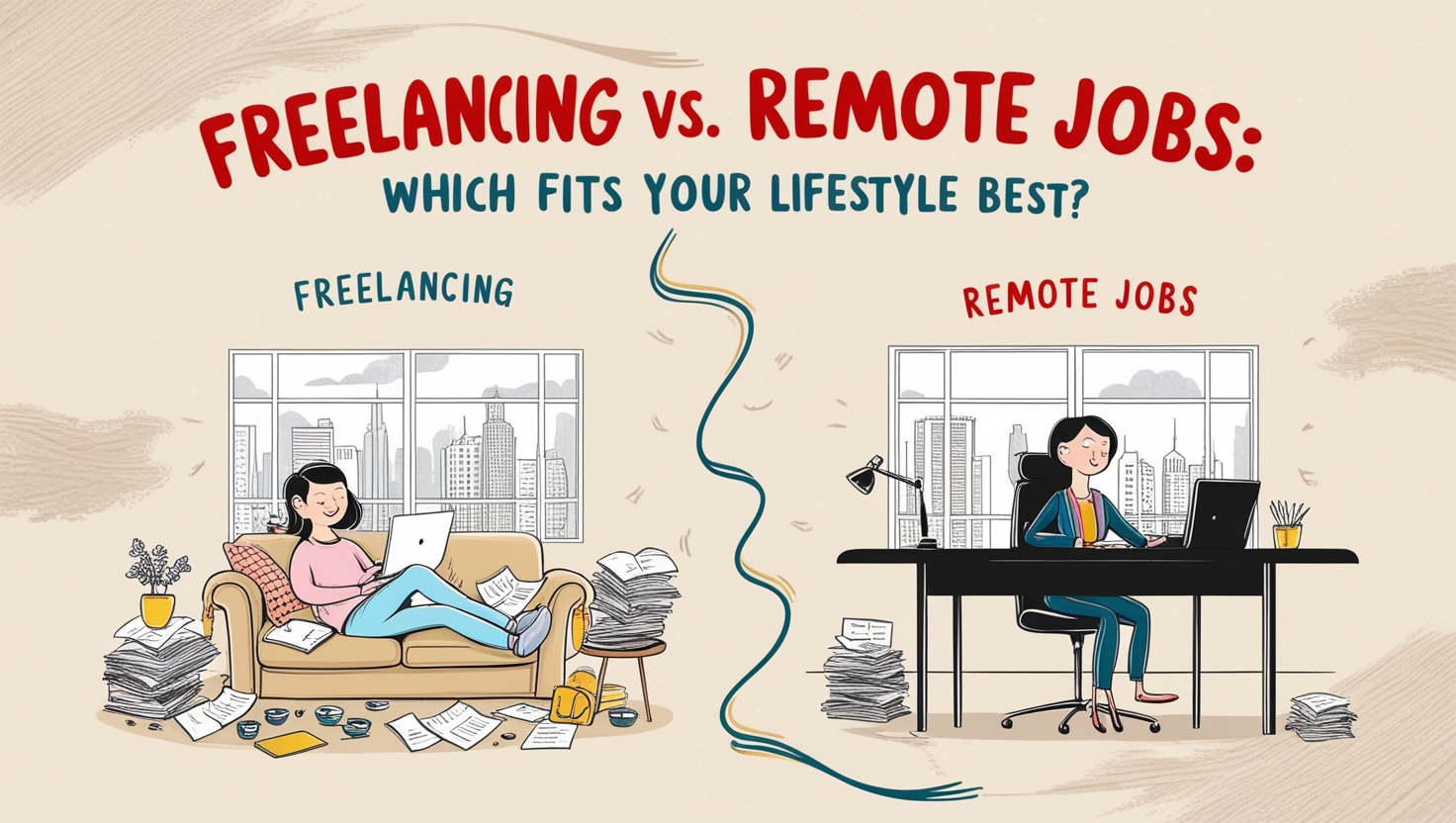Working from home comes with so many pros, but it comes with unique challenges. At any time, you tend to lose concentration or become distracted by stuff around you because you’re not in a structured setting like you would be at an office. Well, many work-from-home hacks exist for staying productive while working from home. In this blog post, we shall go through the best tools and tips on managing time, keeping you focused, ensuring a conducive working space, staying in touch, and keeping that stress under wraps.

These work-from-home productivity hacks will make remote work easier and more enjoyable. Whether you’re a freelancer, part of a remote team, or working from home temporarily, these hacks can make all the difference in your daily routine. Besides these tools, other free assets and online side hustles can improve your work-from-home experience. For instance, you can learn how to use ChatGPT-4 for free in the article we have written on how to use ChatGPT-4 free, which we shall write with the help of the tool for help in tasks such as brainstorming and idea mapping.
Time Management Tools: Essential Work from Home Hacks to Stay on Track
Time management is a crucial skill for anyone working from home. It can be hard to stay on schedule without a traditional office structure. However, with the right time management tools, you can organize your day, set clear goals, and stay productive.
Top Time Management Tools Compared
- Trello
Trello is a visual management tool that organizes work using boards, lists, and cards. It will be excellent for those who like to see things laid out in a structured way. It is an excellent hack when working from home for managing multiple tasks you are working with.- Pros: Visual layout, easy to organize, and customizable.
- Cons: Limited features in the free version.
- Best For: Individuals and small teams who need a simple, visual way to stay organized.
- Toggl
Toggl is the only time-tracking tool available today, especially for freelancers who need to bill their clients’ hours worked. Starting with merely a click, get it today, and you will receive highly comprehensive reports on your utilization. This is perhaps the best work-from-home hack for anyone with clients being billed for hourly needs. Here are some advantages: easily applicable, richly provided report. However, a slight disadvantage is missing an opportunity for higher-scale robust project management features.- Pros: Simple to use, detailed reporting.
- Cons: Limited project management features.
- Best For: Freelancers and anyone who needs accurate time tracking.
- RescueTime
RescueTime lets you track how many hours you spend on different sites and apps. This should give you a better grasp of where your time is going. It’s probably one of the best remote work productivity hacks for identifying distractions and setting specific time management goals.- Pros: Automatic tracking insightful reports.
- Cons: Some users may have privacy concerns.
- Best For: People who want to reduce distractions and improve time management.
Focus Apps: Work from Home Hacks to Avoid Distractions
One of the toughest things when working from home is fighting distractions. A glance at a social media post can soon turn into wasting an hour. Using focus apps to work from home will provide you with great hacks for avoiding distractions.
Top Focus Apps Compared
- Freedom
Freedom is a popular app that blocks distracting websites and apps across multiple devices. You can create customized blocklists and set timers to limit your access to certain sites.- Pros: It blocks distractions across devices and is customizable.
- Cons: No tracking or progress reports.
- Best For: Anyone who needs to reduce digital distractions.
- Forest
Forest turns your focus sessions into a fun game. Each time you focus, you “plant a tree.” The tree grows as you work, but if you leave the app, the tree dies. This gamified approach to staying focused makes it a popular work-from-home hack for productivity.- Pros: Gamified approach, visual progress.
- Cons: Limited tracking features.
- Best For: People who enjoy a reward-based system for focus.
- Serene
Serene combines focus sessions with calming features like guided breathing exercises, creating a peaceful environment to help you concentrate. It’s one of the most effective work-from-home hacks for those who find relaxation helps them focus.- Pros: Includes focus sessions and breathing exercises.
- Cons: Only available on desktop.
- Best For: People who want a structured, calming environment for work.

Ergonomic Tools: Hacks for Comfort and Focus
A comfortable workspace can have a big impact on your productivity. Poor posture or an uncomfortable setup can lead to fatigue, making it harder to stay focused. Here are some ergonomic tools that are must-have work-from-home hacks for a comfortable setup.
Top Ergonomic Products Compared
- Flexispot Standing Desk
A standing desk can help you switch between sitting and standing, reducing back pain and boosting focus. Flexispot offers adjustable desks that make it easy to change positions throughout the day.- Pros: Adjustable height, sturdy design.
- Cons: Requires some setup.
- Best For: People who want a flexible, ergonomic workspace.
- Herman Miller Aeron Chair
Known for its ergonomic design, the Herman Miller Aeron chair offers excellent lumbar support. Though pricey, this chair is a valuable work-from-home hack for those who spend long hours at their desk.- Pros: Exceptional support, durable.
- Cons: High price.
- Best For: Anyone who values comfort and needs support for long hours.
- Logitech Ergo Keyboard and Mouse
Logitech’s Ergo keyboard and mouse are designed to make typing more comfortable and reduce wrist strain. These tools are great work-from-home productivity hacks for frequent typists.- Pros: Comfortable design, reduces strain.
- Cons: More expensive than regular keyboards and mice.
- Best For: Frequent typists looking for ergonomic tools.
Communication Tools: Stay Connected with Your Team
Staying connected with your team is crucial when working remotely. Effective communication tools make it easier to collaborate, share updates, and keep everyone on the same page. Here are some top tools that are essential work-from-home hacks for communication.
Top Communication Tools Compared
- Slack
Slack is a popular messaging platform that lets teams chat in real-time, share files, and organize conversations by channel. It’s a convenient work-from-home hack for quick, daily communication.- Pros: Real-time messaging, organized channels.
- Cons: It can be distracting if overused.
- Best For: Teams needing regular communication.
- Zoom
Zoom is well-known for video meetings. It’s reliable, easy to use, and includes features like screen sharing and breakout rooms. Zoom is a highly recommended work-from-home hack for teams that need virtual face-to-face meetings.- Pros: High-quality video screen sharing.
- Cons: Video meetings can be tiring.
- Best For: Teams that need frequent video calls.
- Microsoft Teams
Microsoft Teams is an all-in-one platform for chatting, video calling, and file sharing. It’s a strong work-from-home hack for larger teams or companies that need more than just messaging.- Pros: Integrates with Office apps and supports chat and video.
- Cons: More complex for smaller teams.
- Best For: Teams needing a full-featured communication platform.

Wellness Apps and Tools: Manage Stress and Avoid Burnout
Productivity isn’t just about focusing on tasks; it’s also about taking care of your mental and physical well-being. These wellness tools are helpful work-from-home hacks to keep stress low and energy high. If you need ideas on making some extra cash while working from home, please read our piece on the top online side hustles. This means that side jobs can assist you in increasing your earnings while working from home, making remote work more favourable for you.
Top Wellness Tools Compared
- Calm
Calm offers meditation, relaxation exercises, and sleep stories. It’s a great work-from-home hack for taking quick breaks to recharge during a busy day.- Pros: Meditation and relaxation resources.
- Cons: A subscription is required for full access.
- Best For: People needing quick mental breaks.
- Headspace
Headspace provides guided meditations for focus and relaxation. It’s a good work-from-home hack for anyone looking to include meditation in their routine.- Pros: Simple to use, good for beginners.
- Cons: Limited free content.
- Best For: Beginners or anyone wanting guided meditation.
- Smart Water Bottle
Staying hydrated is key to feeling good and staying productive. A smart water bottle reminds you to drink water and tracks your intake, making it an easy work-from-home hack for better health.- Pros: Hydration reminders promote healthy habits.
- Cons: Some bottles are pricey.
- Best For: People who tend to forget to stay hydrated.
Conclusion
Using work-from-home hacks entirely turns the experience of remote working around. From time management and focus applications to ergonomic settings and wellness tools, these hacks should all make remote working easier and more fun. Experiment and find what best works for you; watch productivity soar!